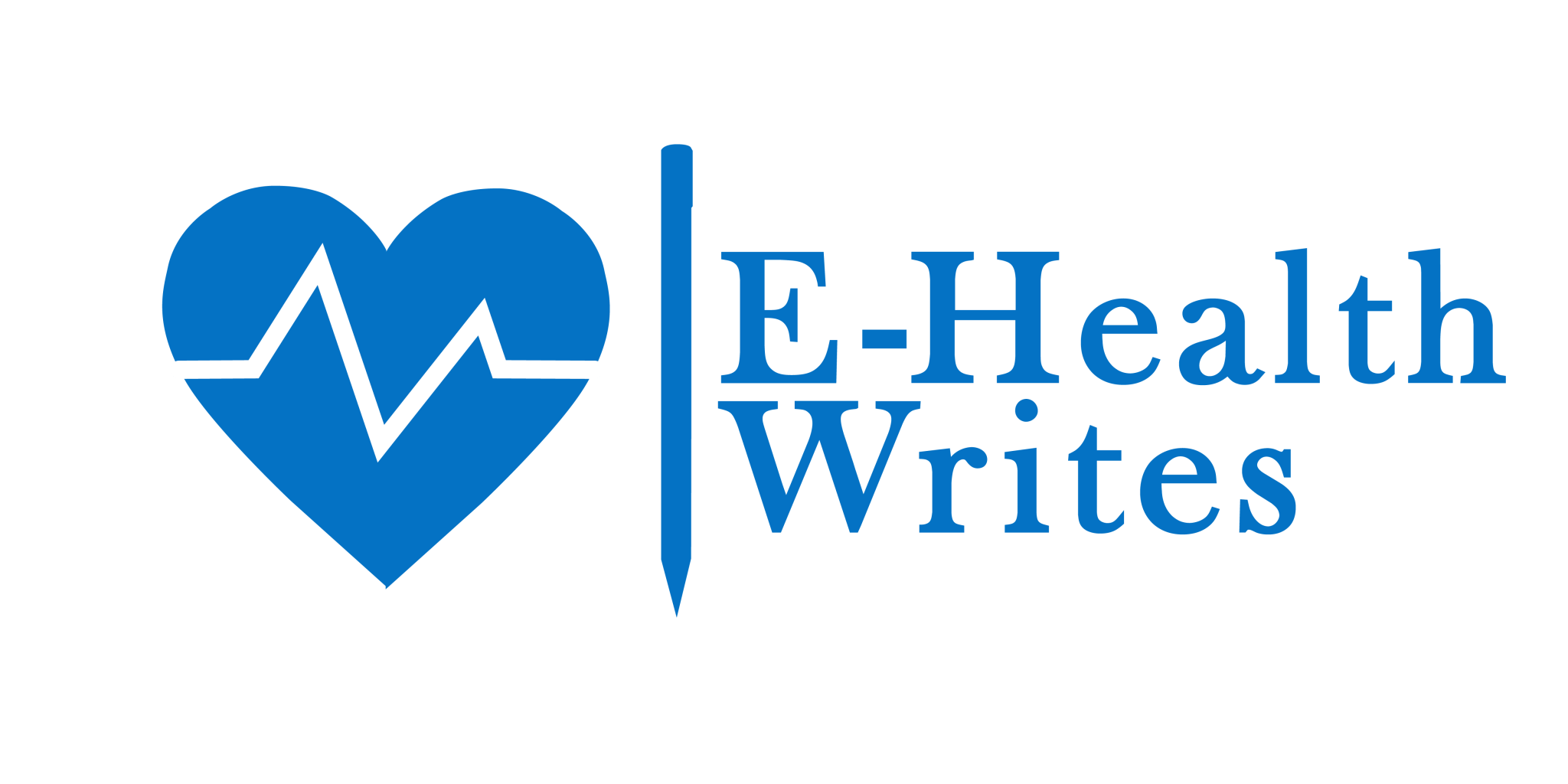15 Best Google Chrome Extensions for Medical Professionals
An improved browser function can be had right on your computer screen.
With the help of these extensions, you can improve your productivity, get organized and with savings in time and money.
Browser extensions are available on Google Chrome and Firefox browser platforms. As defined by Google, these “are small software programs or plugins that can modify and enhance the functionality of your browser."
When added to a browser (usually from a visit to the Google Chrome extension webstore and a one-click install), they become visible, just above the fold of your toolbar. Once you need them, you click to use.
Further details on use, permissions, and other relevant information are provided in the Google Chrome web store.
The number of browser extensions in development is fast on the increase. The term ‘Best Google Chrome Extensions,’ could be argued and convincingly too, due to the sheer number of browser extensions and their varied function. However, with the ease of website usage, these browser extensions are a useful assets for your toolbar.
Consider the following extensions that have been labeled a must-have for increased browser function.
Best Google Chrome Extensions for Social Media Management
See an article you’d love to use to boost your social media presence or share with friends?
You can’t go wrong with the following extensions:
Saving Articles
Extensions in this category act like bookmarks, however, they provide relatively more functions. You can save articles with these extensions while browsing.
Your saved articles and other articles of interest can be shared directly on social media, using the extensions mentioned below. Shares to social media using these extensions, can be scheduled for an instant or future post.
Schedule website articles directly to your LinkedIn or Social Media calendars using either of these two extensions.
Social Media Scheduling and Posting
You can schedule website articles directly to your social media handles or calendars using either of these two extensions.
Best Google Chrome Extensions for Screenshots/Screencast for Virtual Training
Need to make a short recording of your screen for a virtual training session, for fellow clinical researchers or medical professionals?
Or do you need to onboard a client, colleague, or remote worker?
These extensions come in handy for PC owners who do not have the QuickTime or Command+Alt+F4 function found on Macs.
You never have to go through the prolonged process of looking for the saved print screen (PrtSc) clip and the editing process using the Paint software (for those on Windows). You can annotate the image capture file within the screen capture file.
Mac computer users can find these extensions useful for annotations.
- Awesome Screenshot Video Recorder
- Nimbus Screenshot and Screen Video Recorder
- Loom Video Recorder and Screen Recorder
Google Chrome Extension for Legal Access to Research Papers
Would you like to have legal access to countless research papers for your next research project? Then, download this extension.
- Unpaywall
The providers of this service scour the internet looking for research papers that are freely accessible. This extension denoted by a locked or unlocked padlock icon indicates open access for the former and inaccessible, for the latter.
Best Google Chrome Extension for Meeting Scheduling (Virtual)
Schedule your meetings right from your browser tab with Zoom.
- Zoom
Do you use ZOOM for meetings?
Start off or join the meeting right from your browser and cut out the long log-in process. This feature also works for the free version.
Note: You may have to be signed in for some of these extensions to work with the one-click install method. This allows immediate use of the software/application with just a click on the extension icon, located on your tab.
Cut out the Distractions and Get Productive
You just looked up an existing research on a topic and an hour or two later, you find yourself browsing unrelated sites.
If you're easily distracted by email notifications or just seem to spend hours-on-end on the web, try out these browser extensions?
Put a stop to distractions and finish that case report, research paper, conference presentation or writing project with these instant focus-engines.
- Noisli
- Focus.me
- One Tab (this extension saves and collates all your pages into one tab, increases your computer speed, saves you some memory, and allows you to focus on just one website).
- Get Toby (similar to the Onetab extension above, the gettoby extension does a better job, with improved browser speed and optimized organization.
Google Chrome Extensions for Money Savings
Discounts and Coupons
Get some savings with discounts and coupons using these extensions.
Quit the search for coupons and discount codes. Save on your business travels and online purchases with these browser extensions.
Just visit the sites where you make your purchase and allow the browser extensions do the work. Note that these extensions do not work on all websites.
- Honey (use this to get miscellaneous coupons across industries)
- Pruvo (get discounted vouchers for hotel bookings)
- Cently (get discounts on computer software and applications)
Miscellaneous Google Chrome Extensions
You probably have some paid software you use. Note that most software products now have a free browser add-on for ease of use. To get these add-ons, try searching the extension repository of your Chrome browser or go here.
For convenience, install and try out these recommended browser extensions. You can always remove them when needed.
#Note: With the increasing awareness of the potential for Google Chrome Extensions in generating leads and recently, revenue, an e-mail address is fast becoming a requirement for its download/use. That said, an email exchange is not so much to give for the convenience these extensions provide.
Related Posts
Skip the Hazards of Outsourcing with These Tips and Suggestions
Content Strategy Execution Guide for Health Writers
Letter to the Editor: How to write a Cover Letter with the AIDA principle
How to Access Full-text Research Papers Online (5 free strategies)
5 important tips for conference presentation, even if it’s your first time
Zika News: Ongoing Strategies Against the Spread of Zika Virus Infection
Canagliflozin lowers the risk of death from heart-related disease in high-risk type 2 diabetes patients
Session expired
Please log in again. The login page will open in a new tab. After logging in you can close it and return to this page.